| Project Summary | |
| Role | UI/UX Designer |
| Course | Independent Research |
| Project | Android App Development |
| Technologies | Illustrator, Photoshop, Keynote, iBooks Author |
The goal of this research group at Cornell was to create a sound spatialized audio conferencing system that allows participants to hear the proximity of another party's voice, based on a virtualized location. Basically, a party members of a conference call will sound as if they are on the users left or right depending on where they "sit" at a virtual conference table. As lead designer, my job was to work with my team to think of creative ways to create the best possible user interface to accomplish this task.
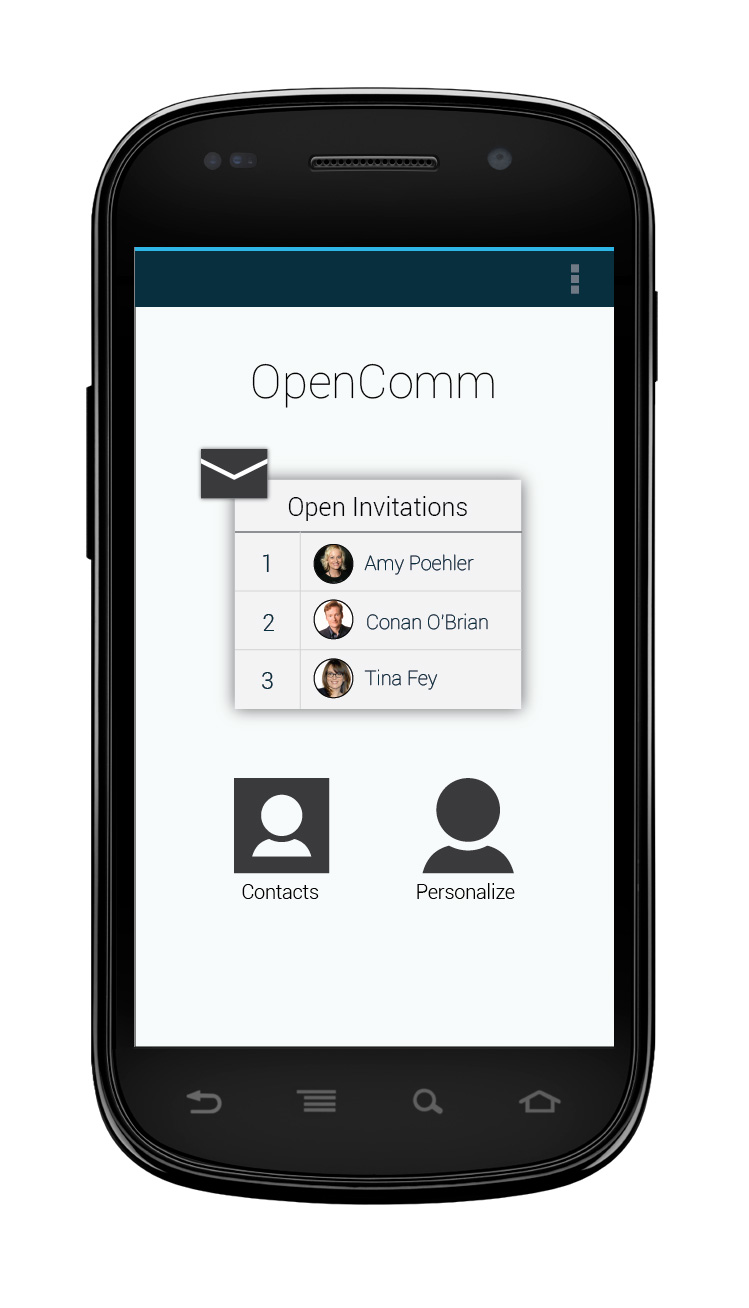
Welcome Screen

Conference Call

Customization
For the best effect, headphones are recommended. To provide a visual intuition of how the sound spatialization system works, a circle is presented in the main conference space, to provide a subtle feeling that the user is "sitting" at the head of a roundtable.

Conferences begin immediately when the first user joins a conference. By default in a one person conference, the participant sits directly across from each other, but the user can move the person around the table and place the person in a preferred location on the circle. Also, invited particpant who have not joined yet are grayed out at the bottom so that the user can know who is part of the conference.
Sound spatialization becomes more apparent once there are three or more participants. Where the participants are located will correspond to which direction their voice will appear to the user. If the particpant is to the left of the user, that participant will sound as if he is coming from the left. Similarly, participants on the right will appear to come from the right. Distance from the user is also a factor in the spatialization effect, so the participants further from the user will sound more distant.
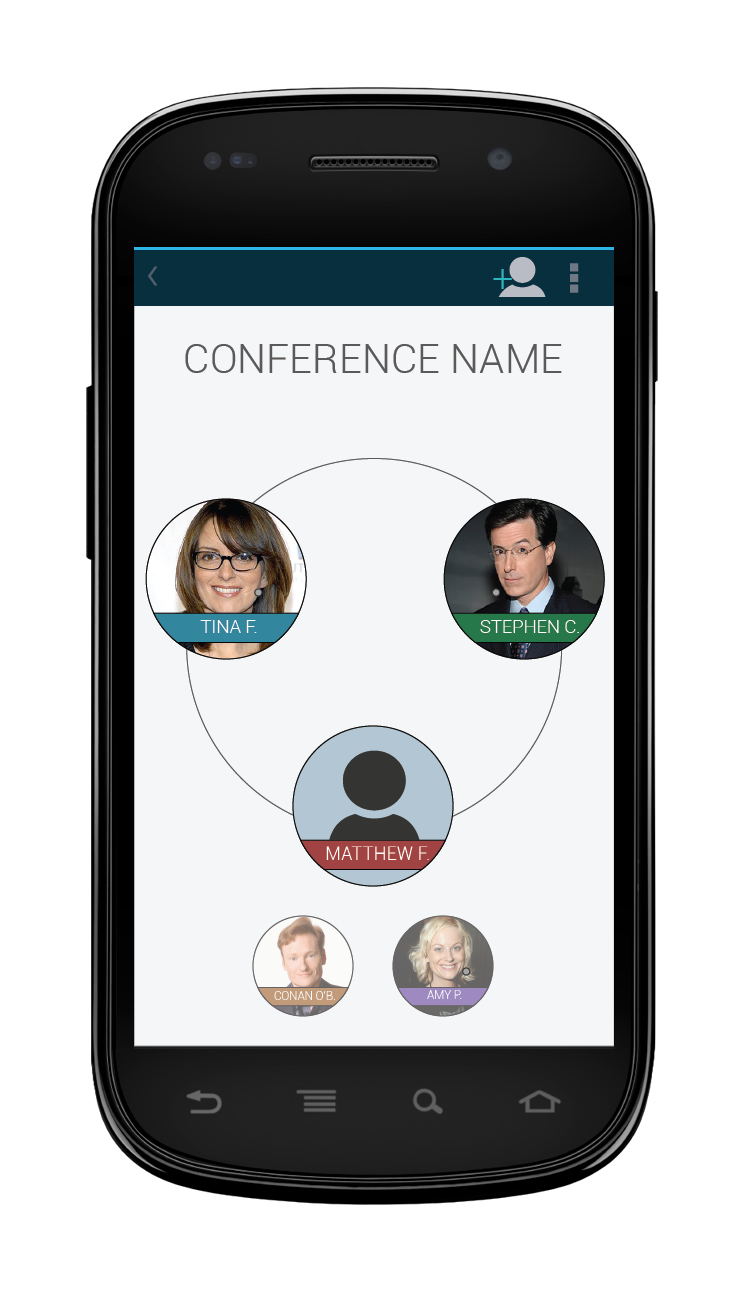

Not only can participants hear where other participants are located, they can move other members and arrange them in whatever way they so choose. A key part of the experience is that the user receives live feedback when a user is dragged around. Dropping a user on another will swap the two participants. Each member of the conference can have their own arrangement of the meeting space, allowing them to have their own unique experience.
Starting a conference or adding new members to an existing conference is easy. Users simply tap on the "invite participant" icon, which brings up a screen of the user's contacts. Simply clicking on their name will send both a push notification and email to the invitee, allowing them to easily join even if they're not currently using the app.
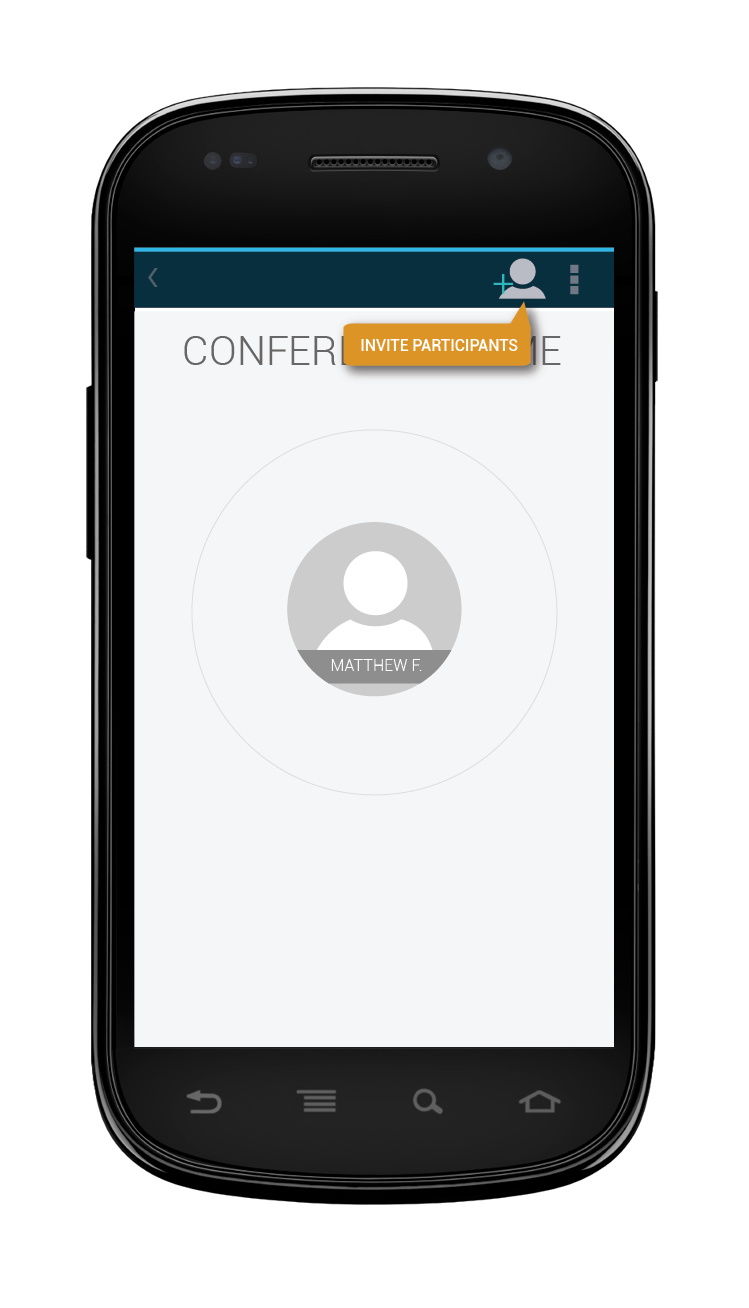

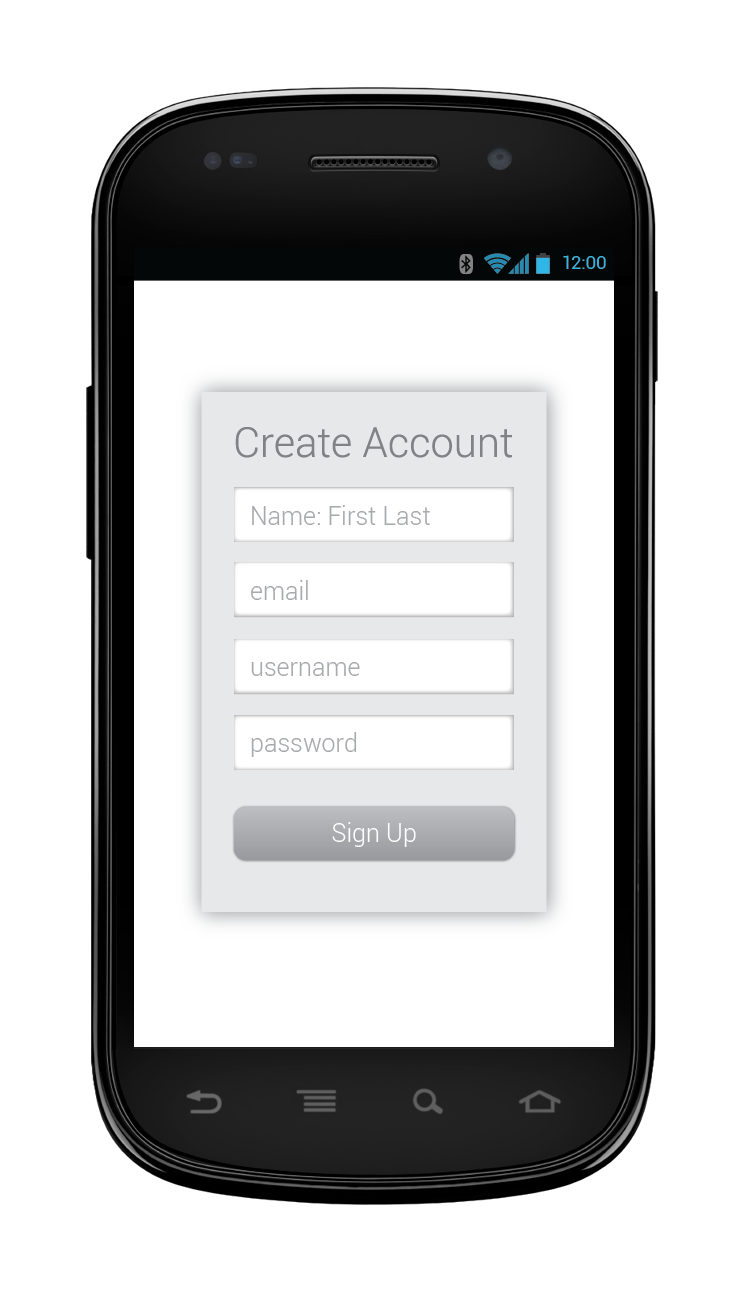
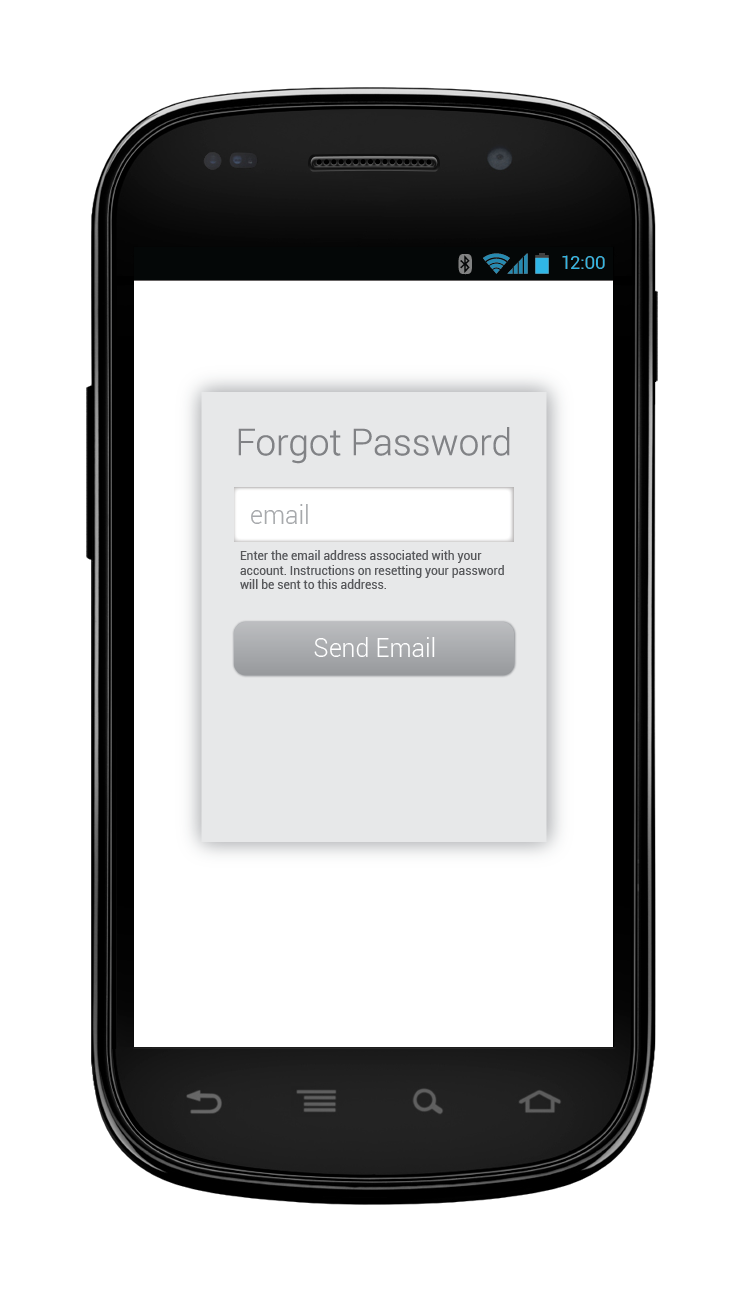
We wanted users to be able to get started as quickly as possible. Since this app is meant to be independent, users need to create an account, although we did consider the possibility of possibly using Facebook or other social media applications to allow users to more easily setup a conference.


Similar to other VoIP services, the contact information is stored in a database, and users "friend" each other through the user search.
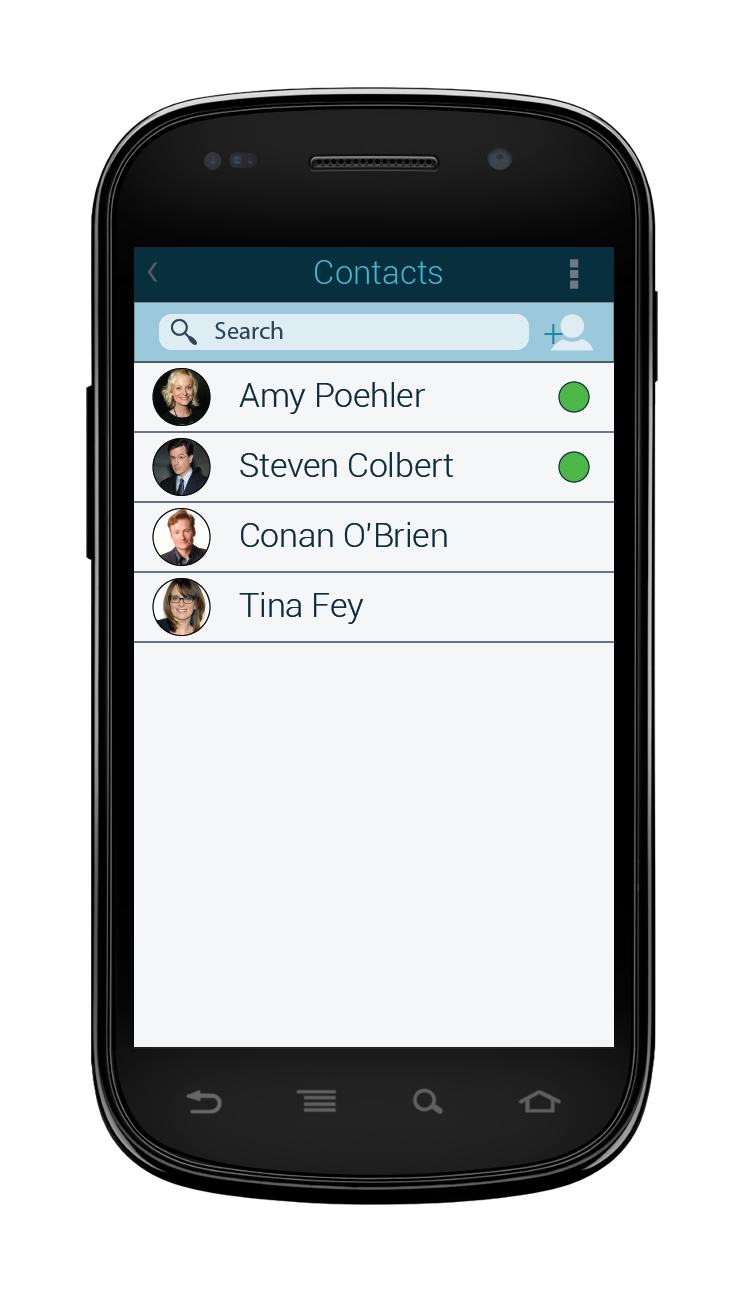
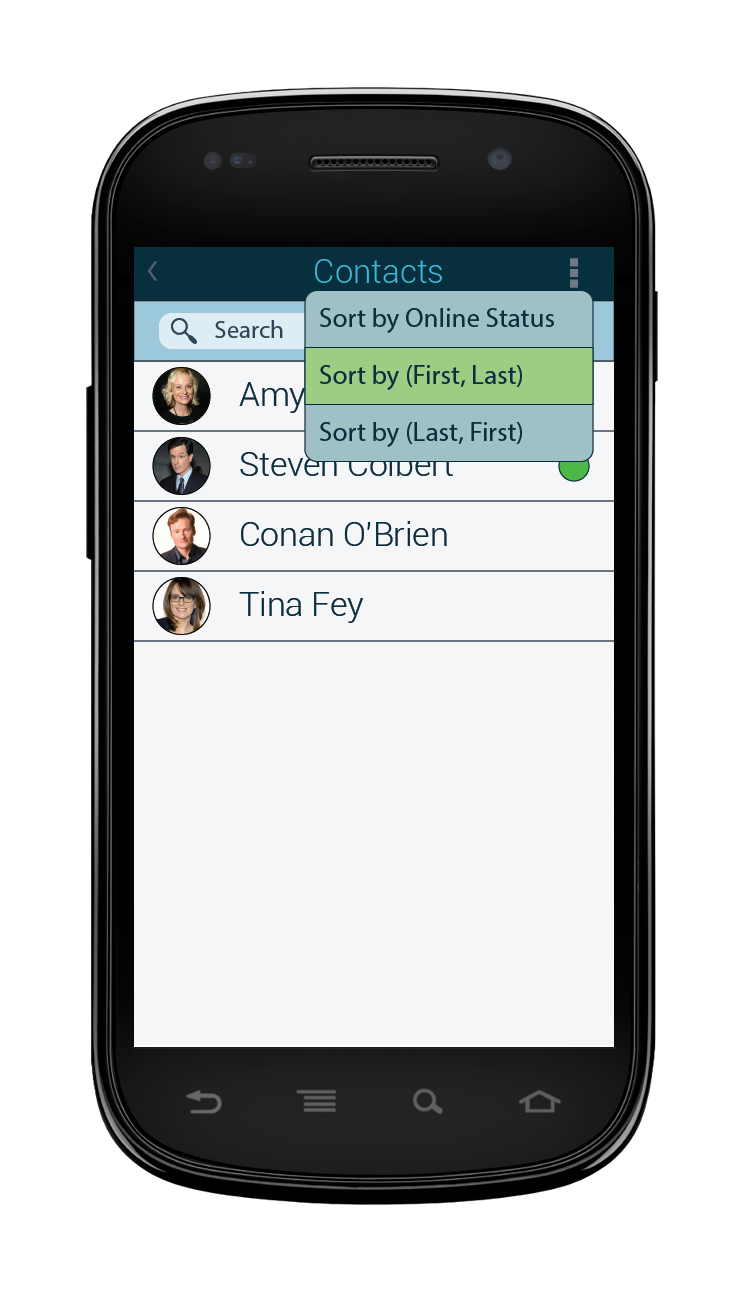
Adding a contact can be done by accessing the contacts screen from the app dashboard. Users search for other users and tap on them to send a friend request.

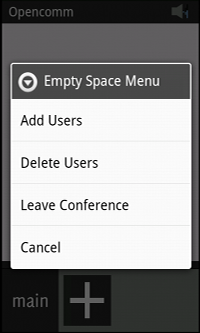

Above is a gallery meant to illustrate the changes made to OpenComm since its first inception. My role was to improve the user experience from the original design. The UI has since been streamlined with a new unified theme that emphasizes simplicity and humanist elegance. Conferences have a visual cue that users can more easily relate to with the roundtable concept. Better typography choices have been made that are consistent with Android's design guidelines, so that users will find the app instantly familiar the first time they use it.